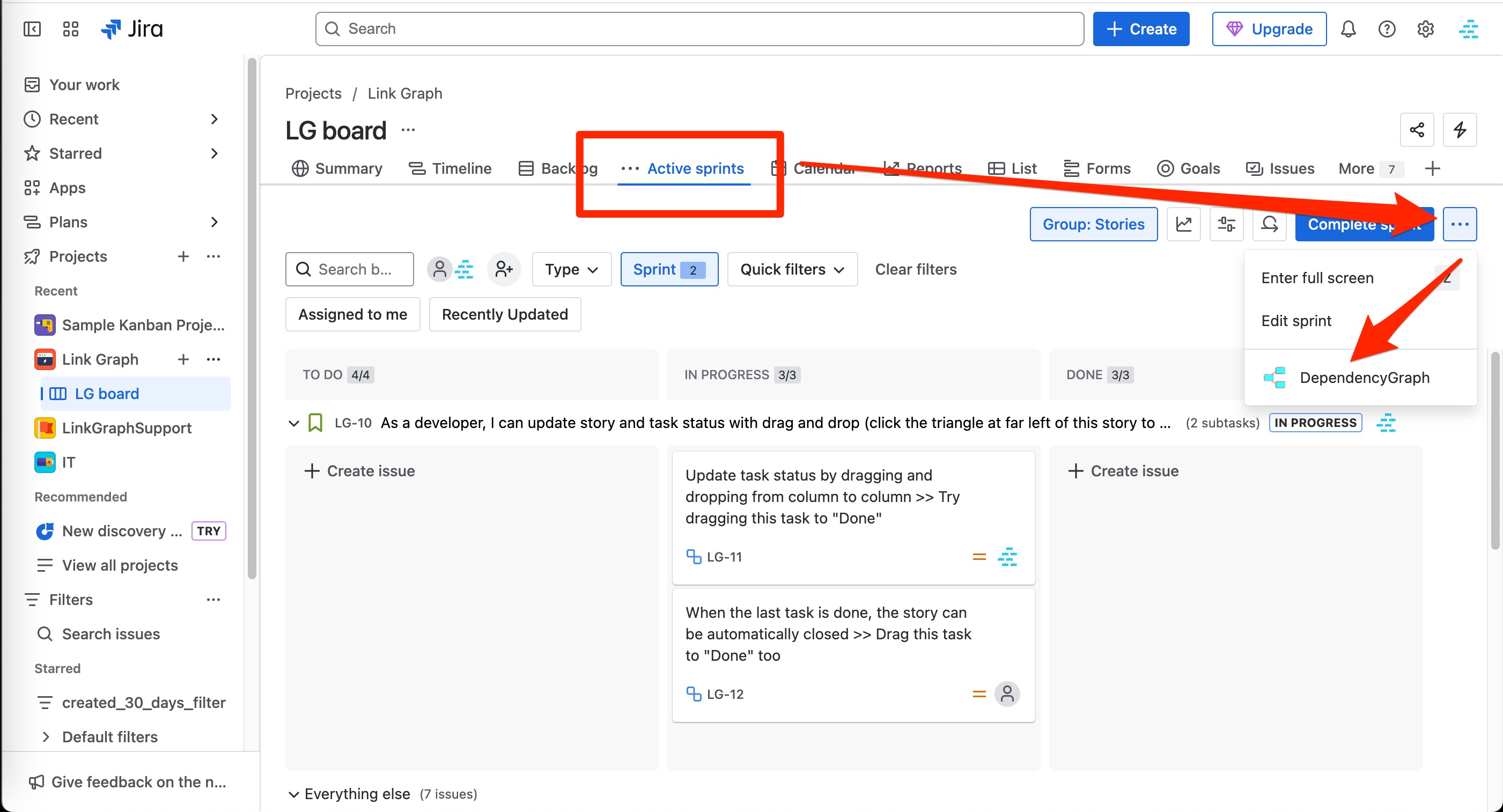Major Update
The Dependency Graph plugin has received a major update! We've added a plugin page to the issue search page, side app panel, sprint action button, and backlog action.
Please update the app manually (ask your admin): Go to Apps Menu → Manage Apps → Update Button.
Here are the new features:
The Dependency Graph has been added to the issue search page
Users can now view dependencies directly from the search results
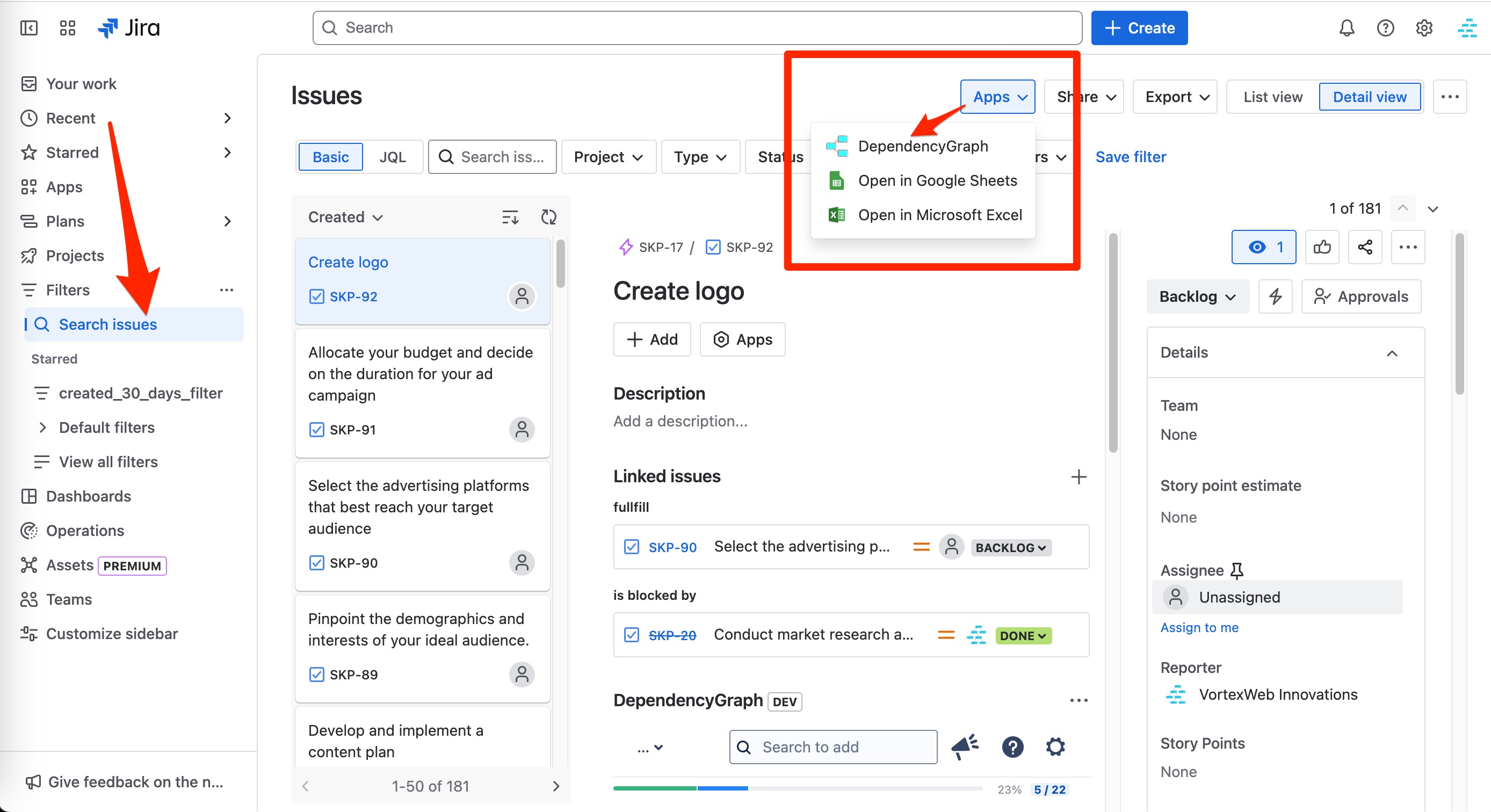
The app has been added to the backlog page
Users can view the current board's issue dependencies grouped by status
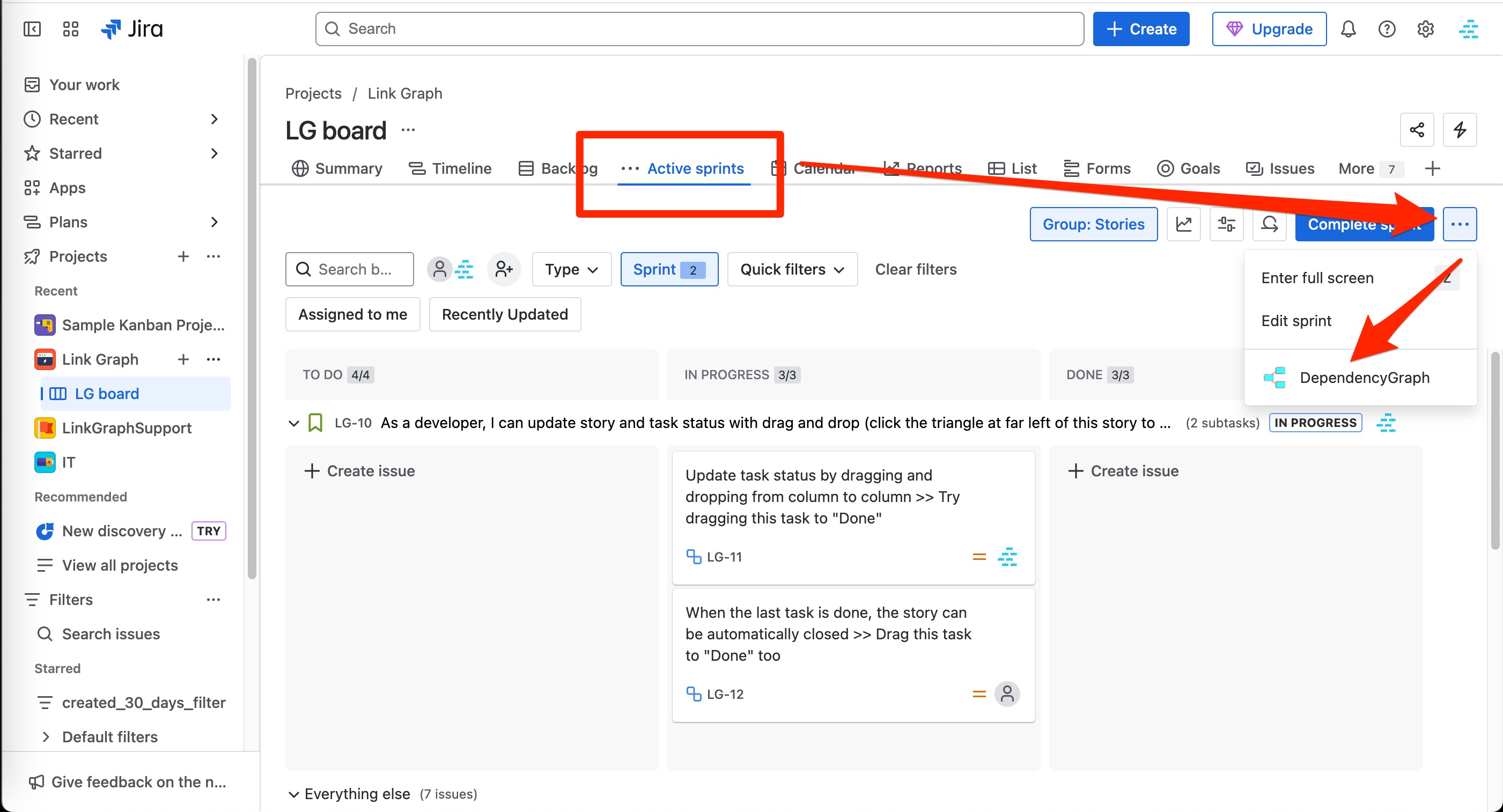
The app is now available from the apps menu
providing a larger area for viewing issue dependencies
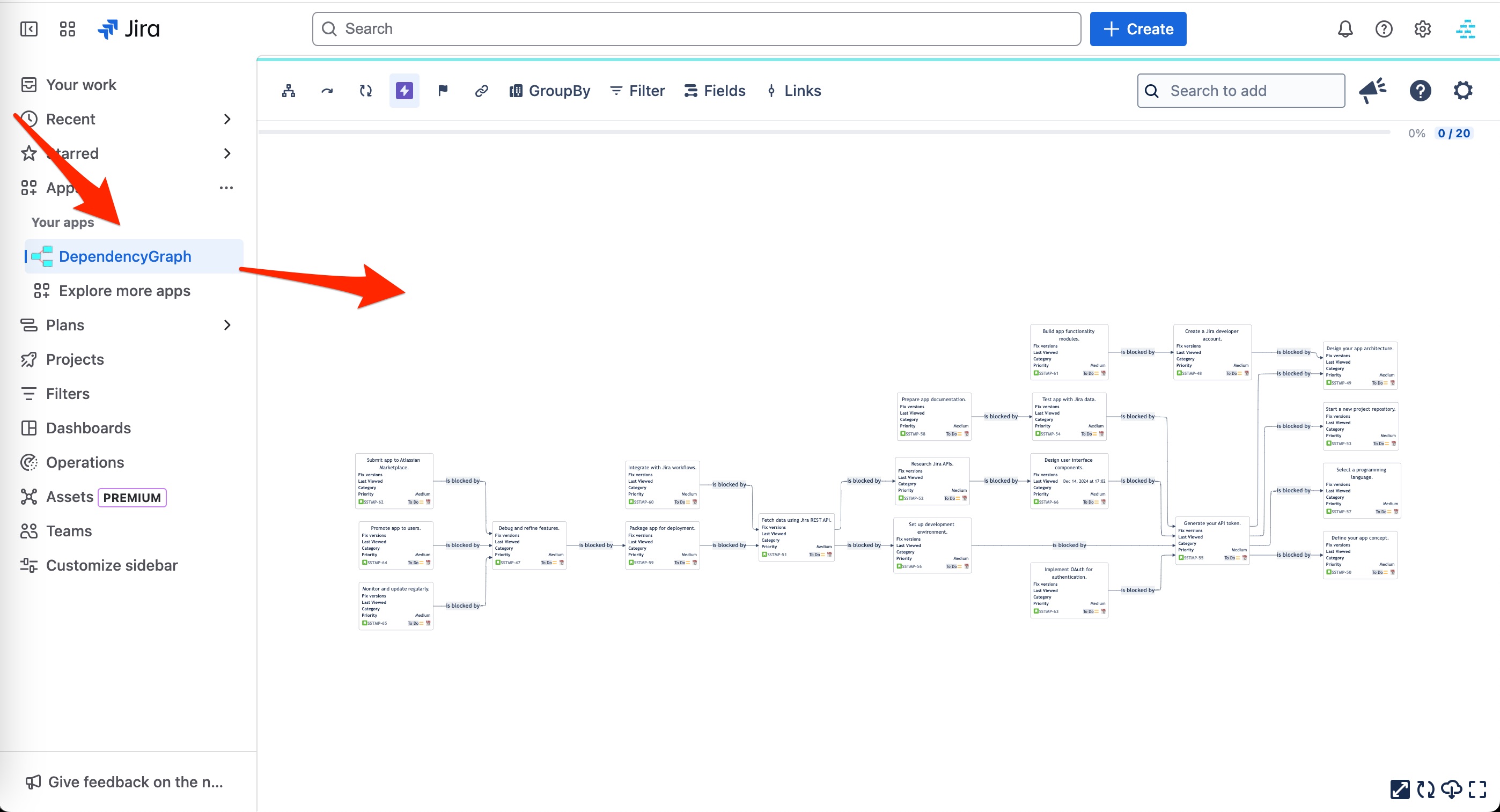
Sprint Dependencies
View issue dependencies for a specific sprint. By default, all issues are grouped by their respective sprints.
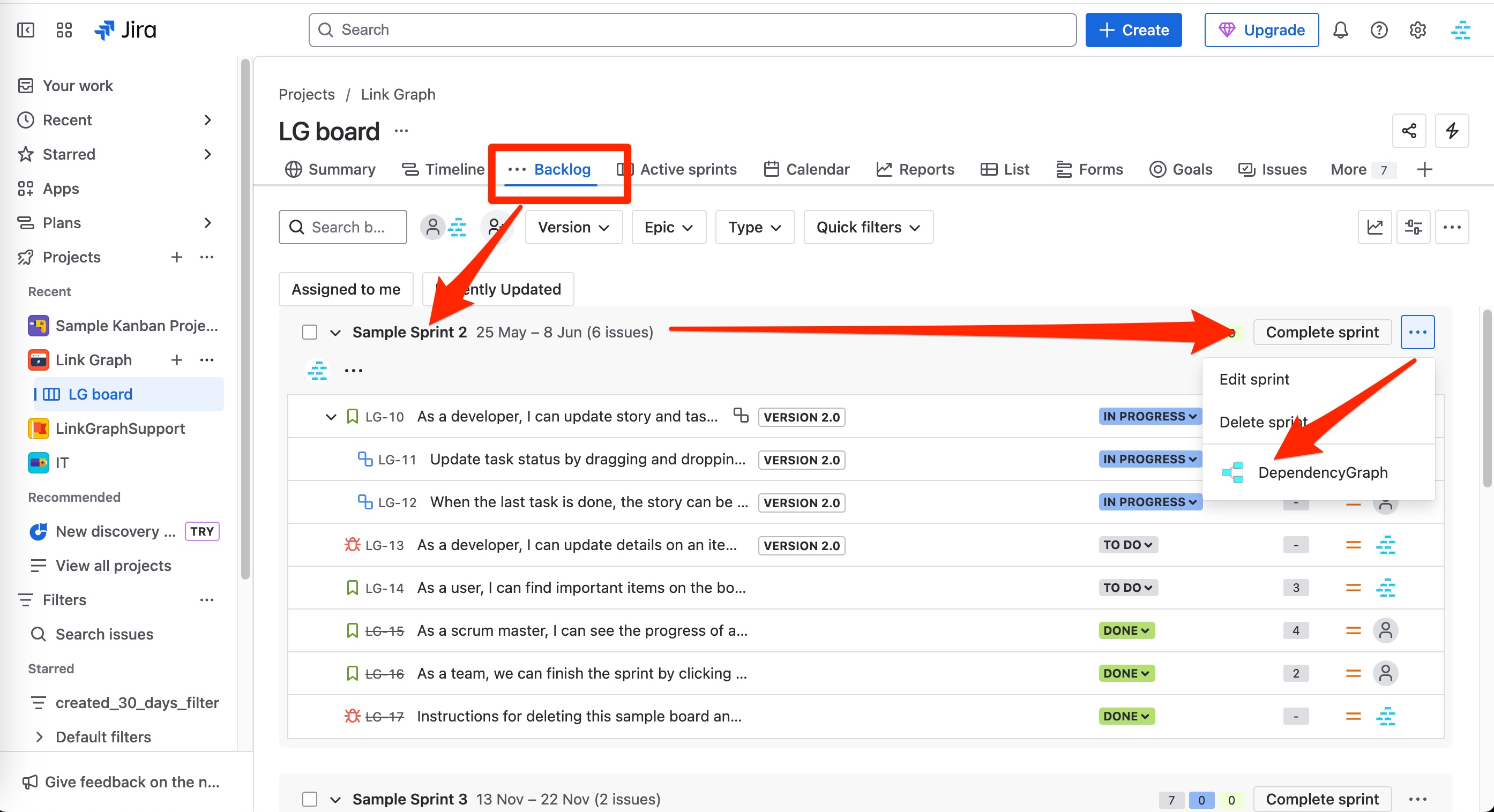
Board menu
For Scrum boards, you can view all issues in the current and future sprints. For Kanban boards, all "In Progress" issues are visible by default.